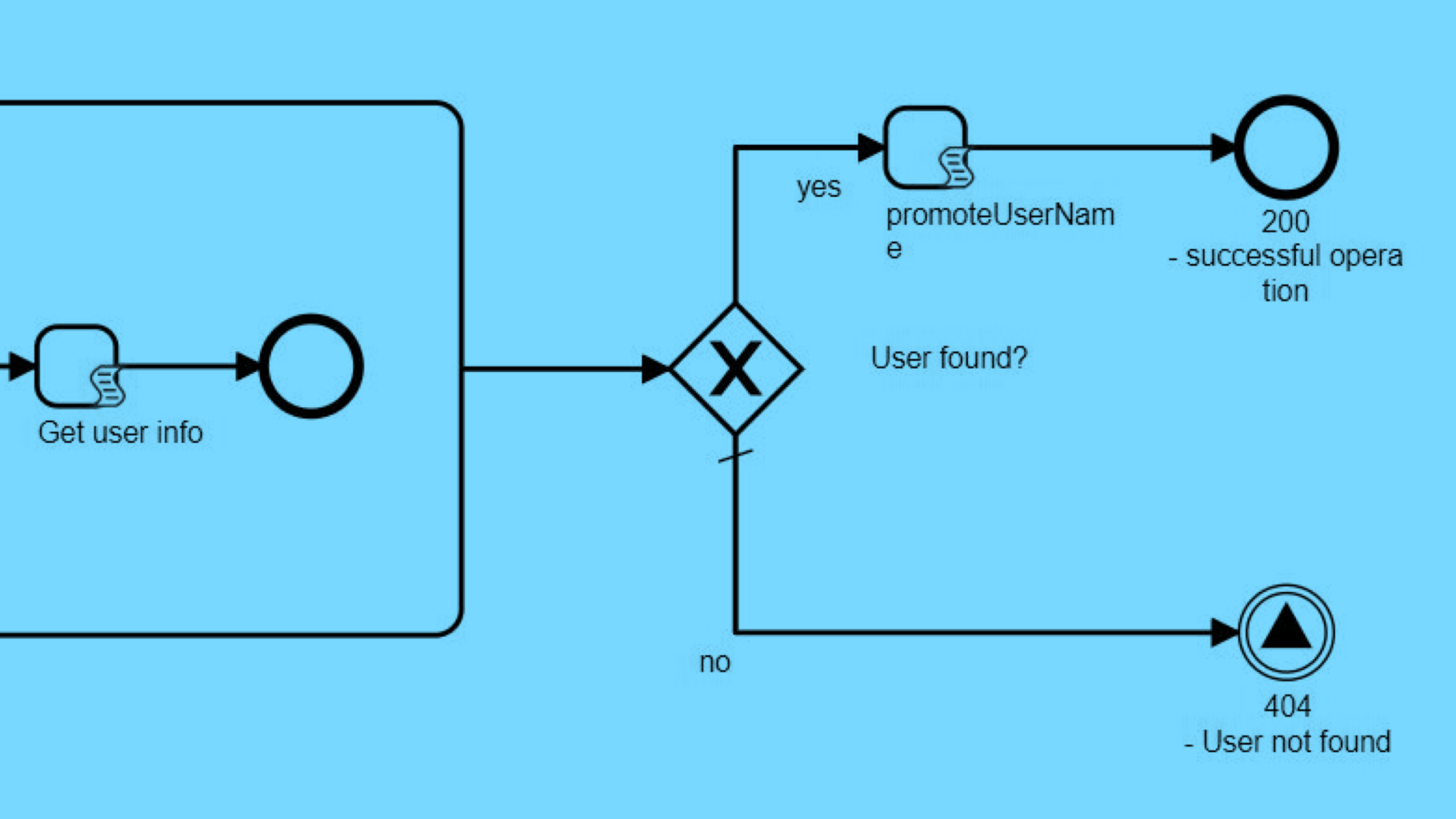There are many business processes where different forms are still handled in paper format or electronic PDF format, either printed to file or scanned from the paper. Paper forms are used, for example, in logistics, invoicing, and public sector case handling. Extracting data from a form in the format that can be consumed by various applications and stored into different databases done manually can be a tedious and time-consuming task. In addition, manual data extraction is also prone to error. Still, organizations have people transcribing PDFs to systems, checking information between PDFs and data in various sources, and making decisions based on those checks. How is this done in your organization? Isn't it about time to move from manual work to automation? For example, you can enable your team to allocate this work to automated processes supported by machine learning. In this blog, I will cover the essential concepts needed for setting up this process.
A few words about Azure Cognitive Services
Azure Cognitive Services (ACS) provides a variety of pre-built AI services, such as cognitive vision, Cognitive Text Analytics, and Translator. These services are easy to set up and do not require machine learning expertise. For form recognition, ACS provides pre-trained and custom models that can be trained with or without labeled data. For the developers, services are available by using REST API or client library SDKs. Read more here.
Frends automation process supported by Azure Cognitive Services
An example use case for the automation process:
"As a process owner, I want to have the capability to automatically transcribe PDF documents so that the data pulled out can be used in automated processing of the cases and related decision-making to enable better quality and speed for customers. I also want to ensure processing team expertise is used only for complex cases."
The following main components are needed:
- Frends environment to compose and execute the automated process with required business logic;
- Azure subscription and access to set up, train and consume Azure Cognitive Services;
- Five (5) pdf form documents for training the model;
- Access point for the PDF documents. Azure blob for model training and, e.g., SFTP or REST API interface for accessing PDFs to be processed;
- Target point, which consumes the data extracted from the PDFs and creates the added value. This can be an automated business logic or database from where the extracted data is used for performing tasks.
Here are the main steps for setting up the service:
- Create needed Cognitive Service to a new or existing service group in Azure;
- Collect 5 filled out sample PDF documents of the form to be used training the model. Then, upload the documents to Azure blob storage. In case you want to train the model with the labels, you need to label the required fields in the PFDs;
- Create a Frends process for training the model and verify the result of model training;
- Create a Frends process for executing data extraction for the forms with the desired business logic;
- Test the processes, and once happy, deploy processes to production.
The Frends process is triggered by a new PDF document appearing in the SFTP folder. The process sends the document to Azure Form Recognizer in REST API call initiated by Frends task with the needed access information in the header. Once Form Recognizer returns the key-value pairs of the PDF form, the confidence levels of the parameters are validated against the set threshold value. If the confidence is below the threshold, the PDF document is sent to be handled by a human. For example, this can be done by sending a message with the needed details to the dedicated Teams channel. For cases where the confidence value is above the threshold, the automated processing is done based on the business logic modeled in the Frends process. This business logic could, for example, be checking an invoice or order details against the data in ERP or checking a project total budget spending based on delivered PDF hour reports.
The designed process will look like this:

The use case stated above would mean less mundane manual work for the case processing team and more efficient case handling for the complex issues as the processing team is freed up from manual transcribing tasks to handle complicated ones. Finally, the end customers of the process will get better and faster service.
To summarize some of the benefits, the automated PDF transcribing and handling process provides:
- Better response time for case handling time impacting positively to customer satisfaction;
- Reduced amount of mundane manual data extraction work;
- Better data quality, which leads to better service quality to the end customers;
- Enables organization's process digitalization and can be adapted already existing business processes.
Would like to learn more about this topic? Do not hesitate to contact us to solve together your business case challenges!