
Trends

Trends

Product

Trends
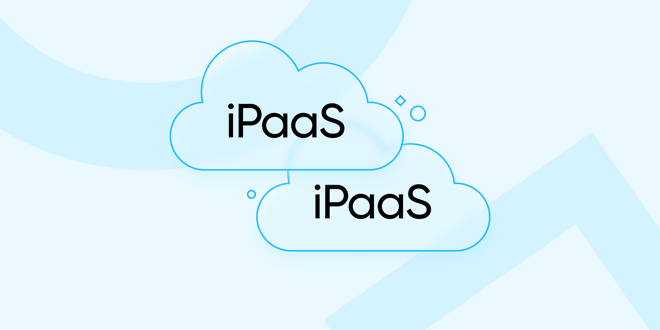
Product

Product

Trends

Opinion
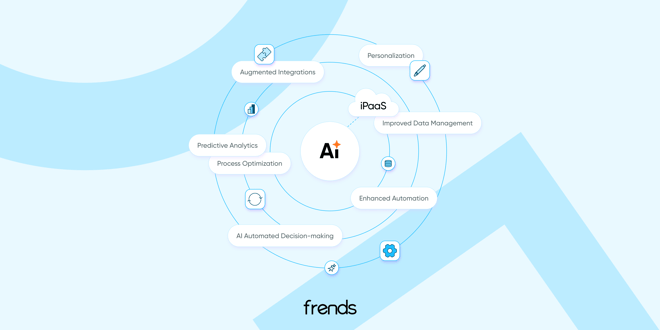
Trends
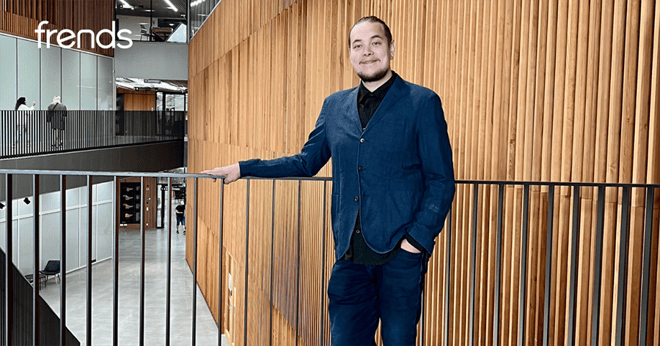
Product

Trends

Product

Product